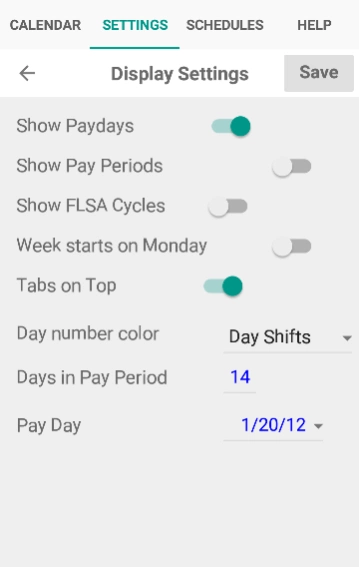ShiftCal® for Split Shifts 3.2.1
Paid Version
Publisher Description
ShiftCal® for Split Shifts - A platoon-based calendar for emergency responders working split (am/pm) shifts.
ShiftCal® for Split Shifts displays colored bars for the day (am) and night (pm) shifts.
It is easily customized for any regular schedule of two to six platoons.
Create multiple shift schedules and switch between them at will - keep track of schedules for family members or neighboring agencies.
Create "day" and "night" versions of your shift calendar showing the day numbers in "day" or "night" colors. Assign unique background colors to make them easier to distinguish (e.g. day: off-white; night: dark blue).
Display Kelly days, RDO's, or debit days in an alternate color.
Show paydays, pay periods, or FLSA periods that meet the criteria.
Select Sunday or Monday as the first day of the week.
Quickly create new shift schedules using the "Paste from Clipboard" option - see the "Help" tab.
ShiftCal is not an appointment calendar - you already have a functional one on your device.
ShiftCal is a registered trademark.
About ShiftCal® for Split Shifts
ShiftCal® for Split Shifts is a paid app for Android published in the PIMS & Calendars list of apps, part of Business.
The company that develops ShiftCal® for Split Shifts is T. Wesley Erickson. The latest version released by its developer is 3.2.1.
To install ShiftCal® for Split Shifts on your Android device, just click the green Continue To App button above to start the installation process. The app is listed on our website since 2020-09-11 and was downloaded 6 times. We have already checked if the download link is safe, however for your own protection we recommend that you scan the downloaded app with your antivirus. Your antivirus may detect the ShiftCal® for Split Shifts as malware as malware if the download link to com.shiftcal.split is broken.
How to install ShiftCal® for Split Shifts on your Android device:
- Click on the Continue To App button on our website. This will redirect you to Google Play.
- Once the ShiftCal® for Split Shifts is shown in the Google Play listing of your Android device, you can start its download and installation. Tap on the Install button located below the search bar and to the right of the app icon.
- A pop-up window with the permissions required by ShiftCal® for Split Shifts will be shown. Click on Accept to continue the process.
- ShiftCal® for Split Shifts will be downloaded onto your device, displaying a progress. Once the download completes, the installation will start and you'll get a notification after the installation is finished.